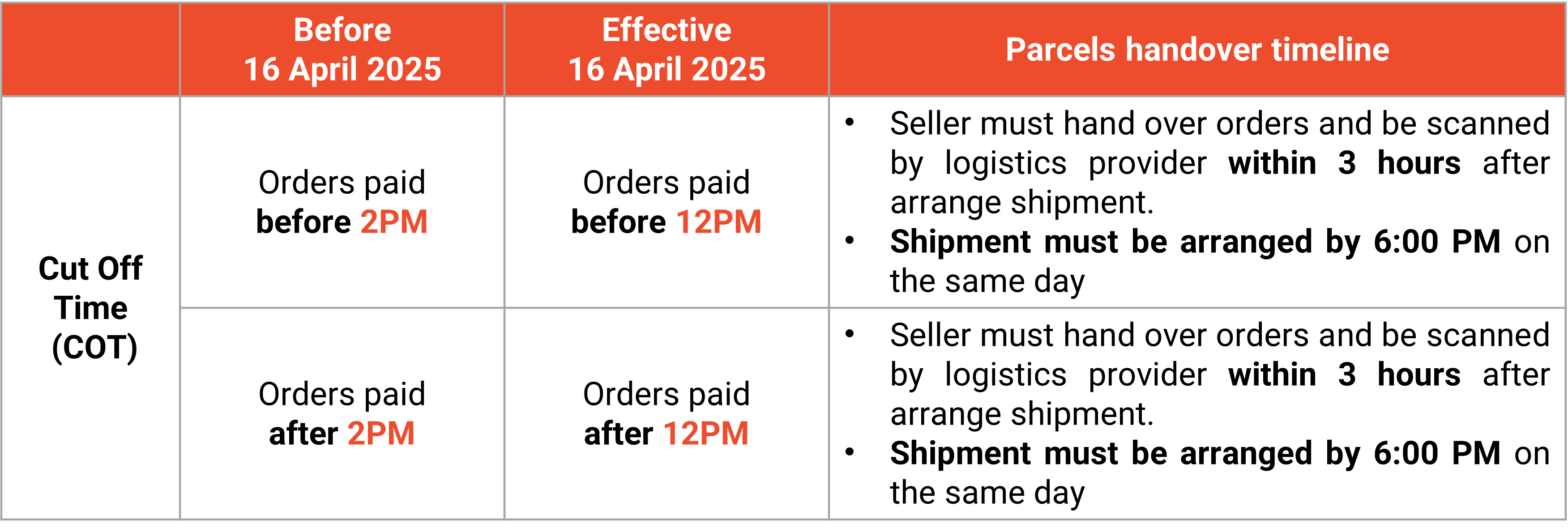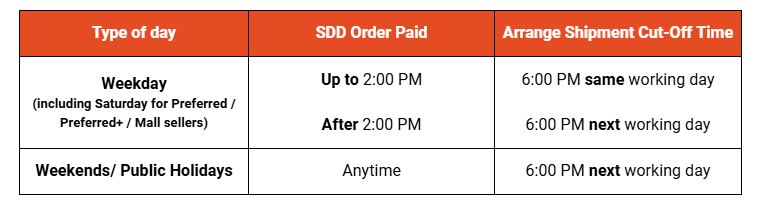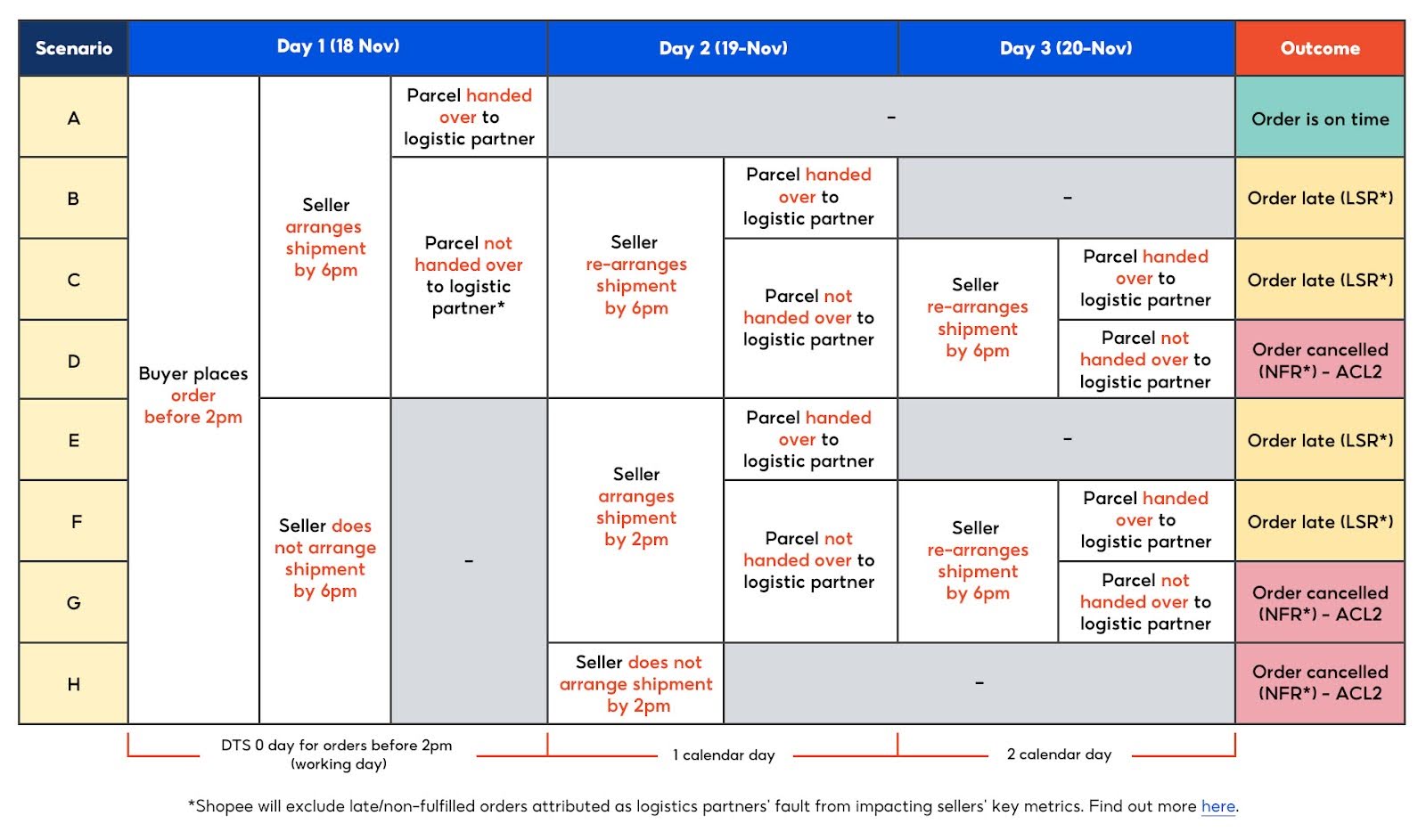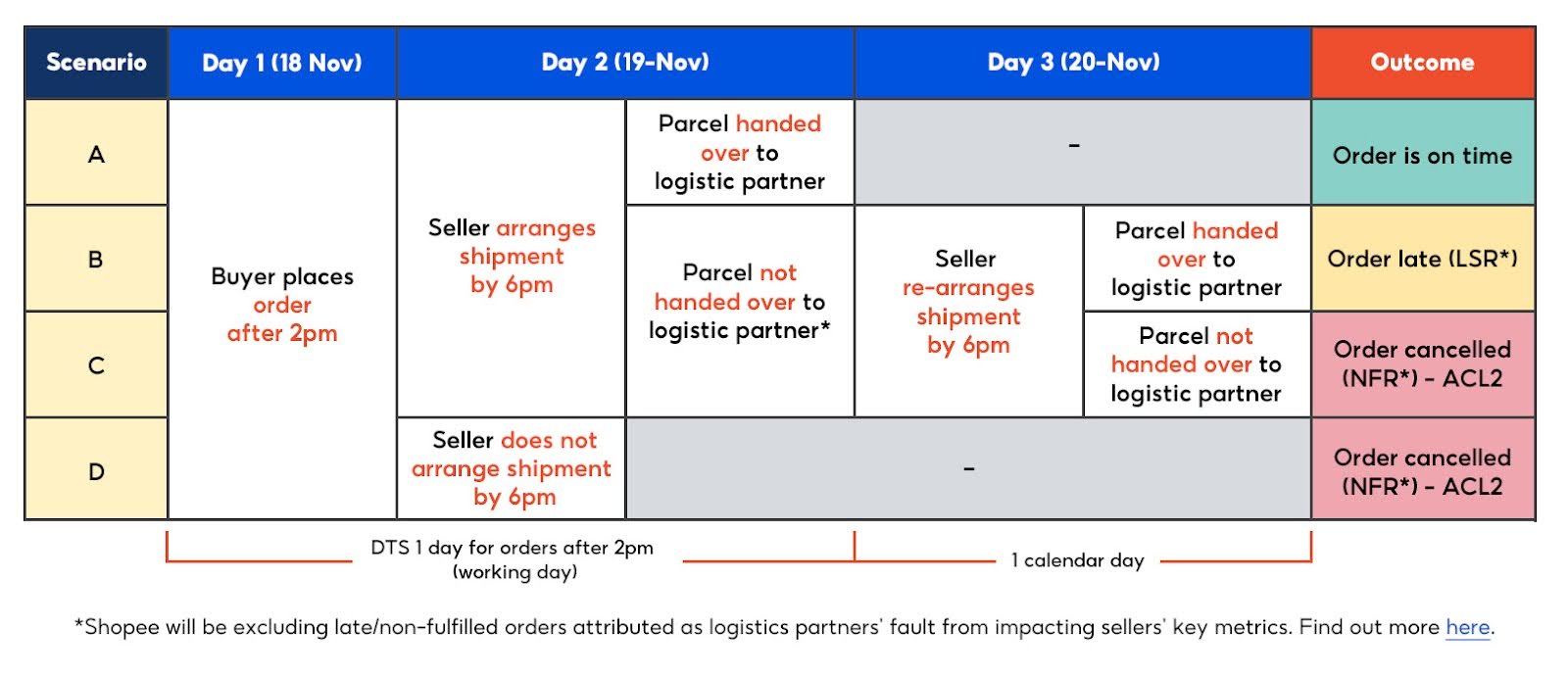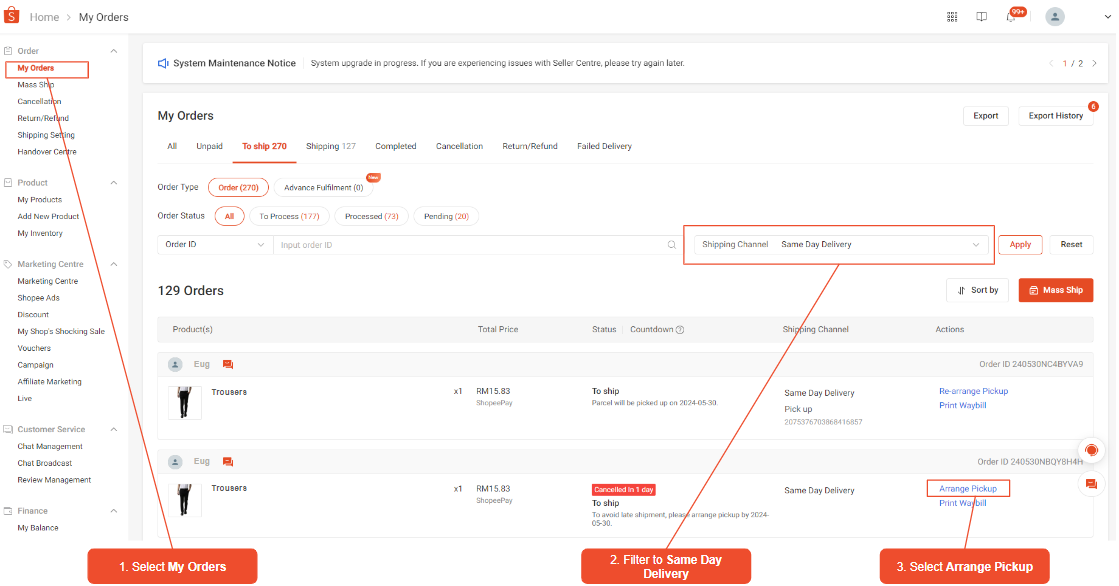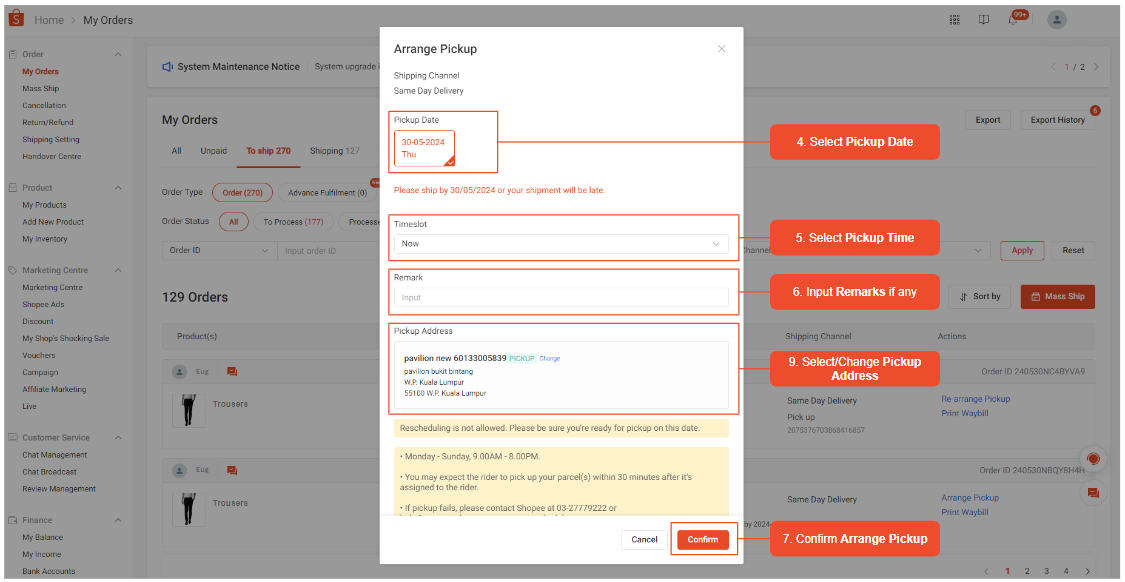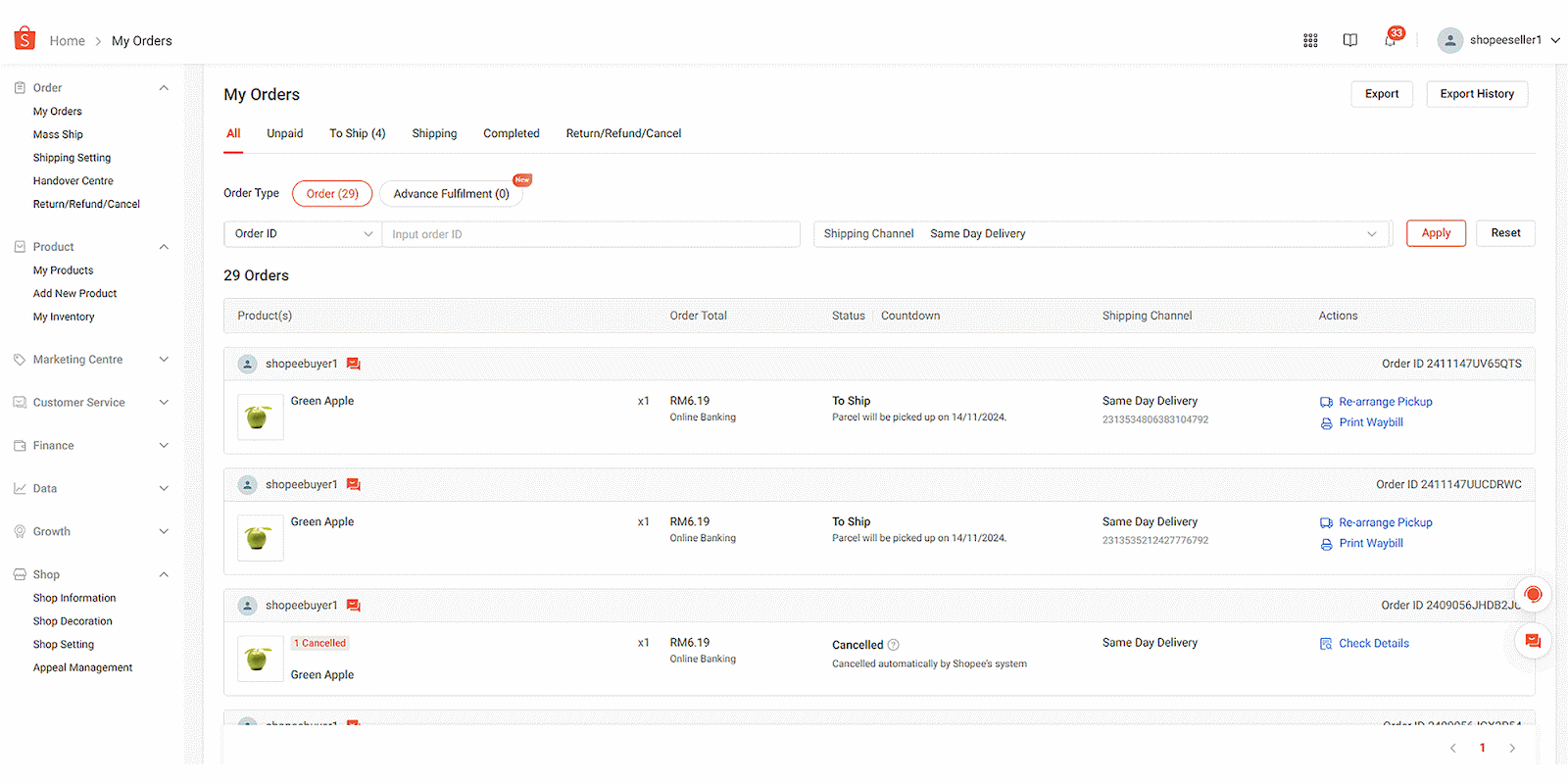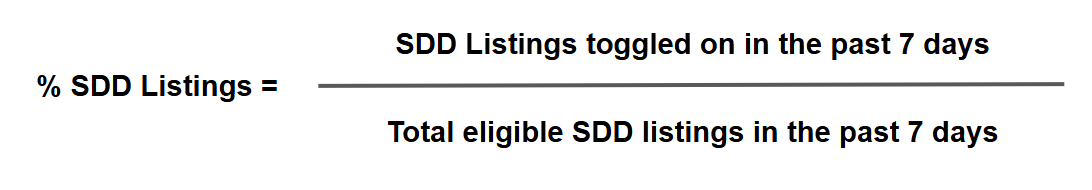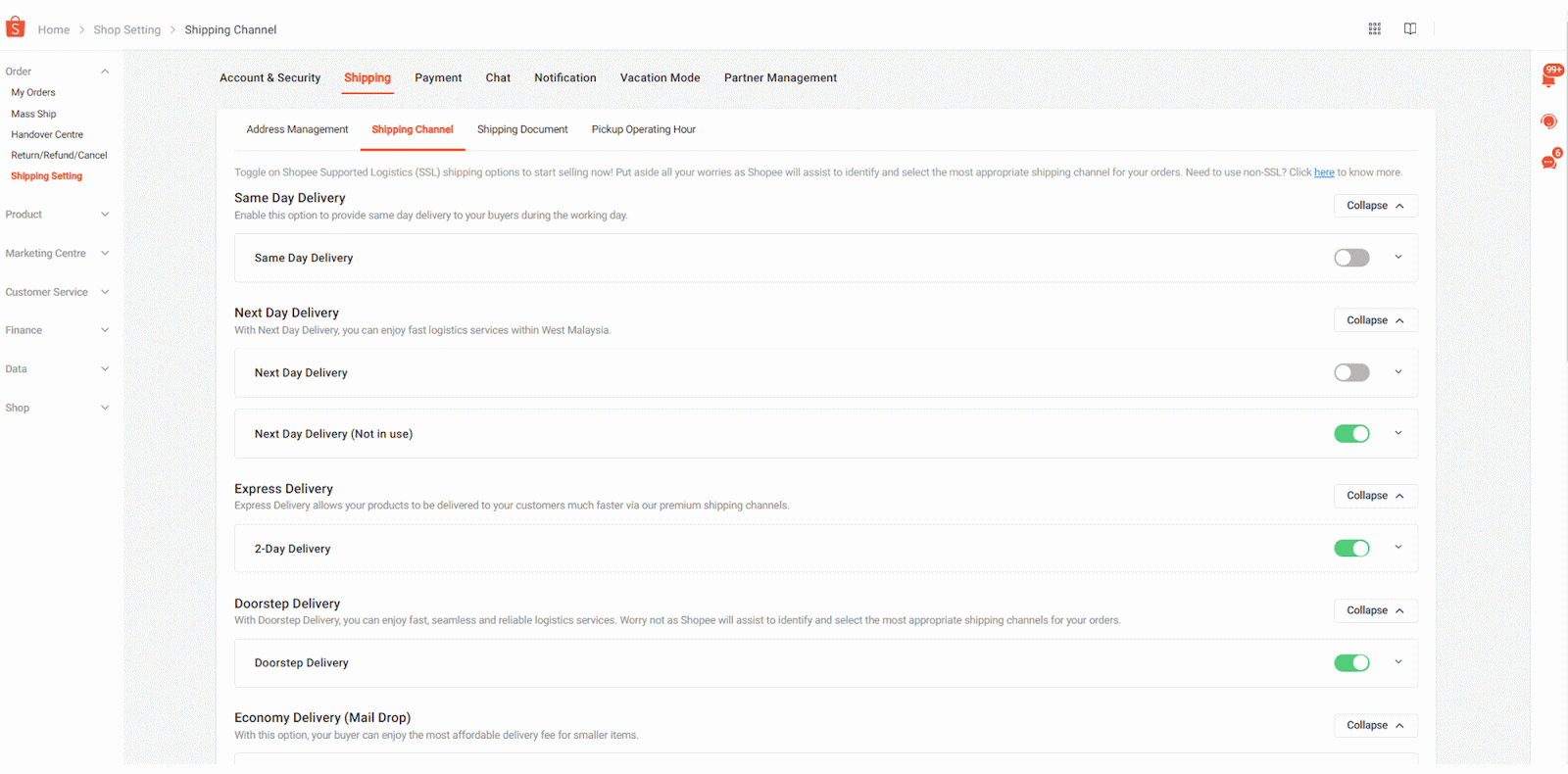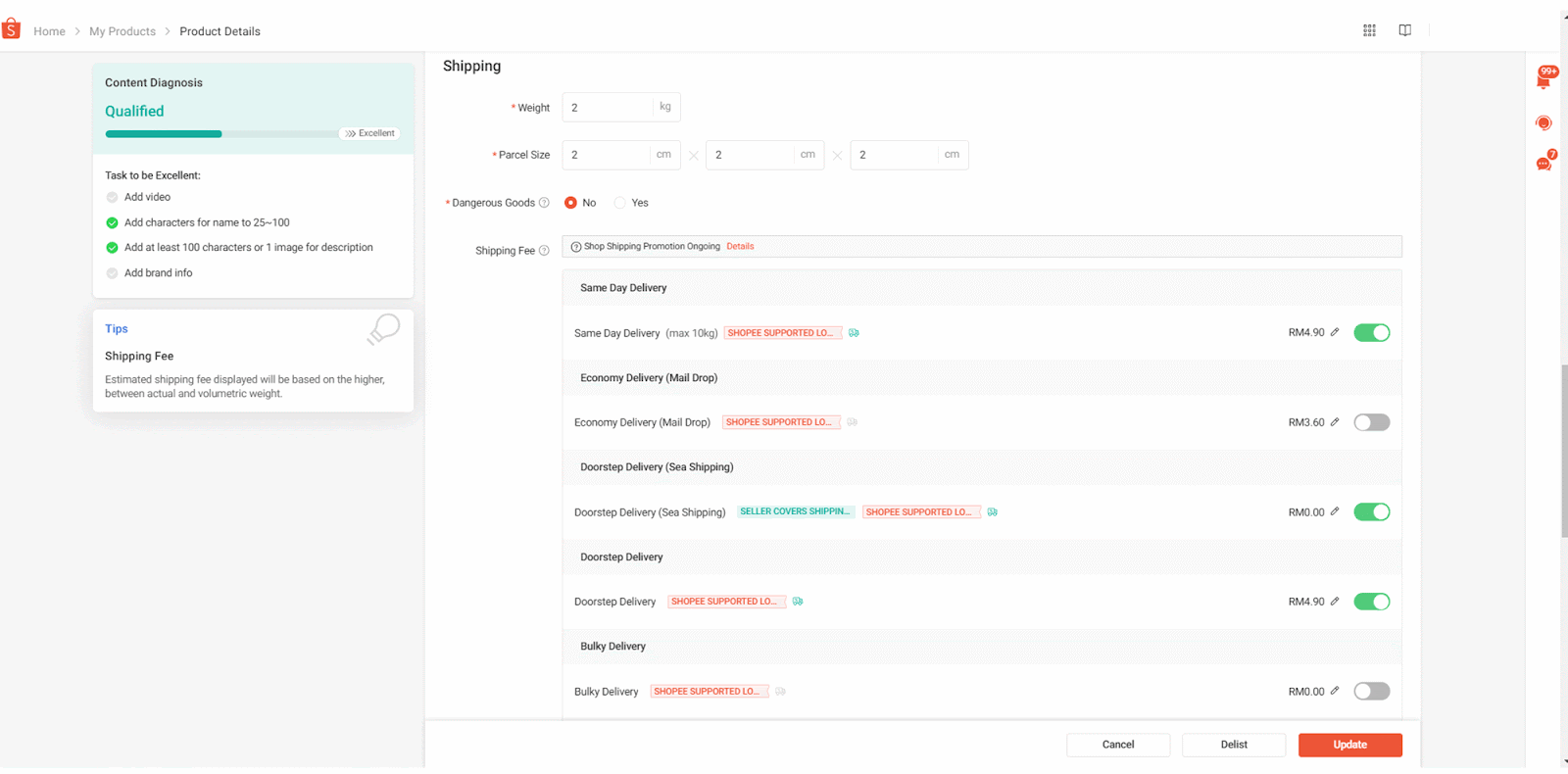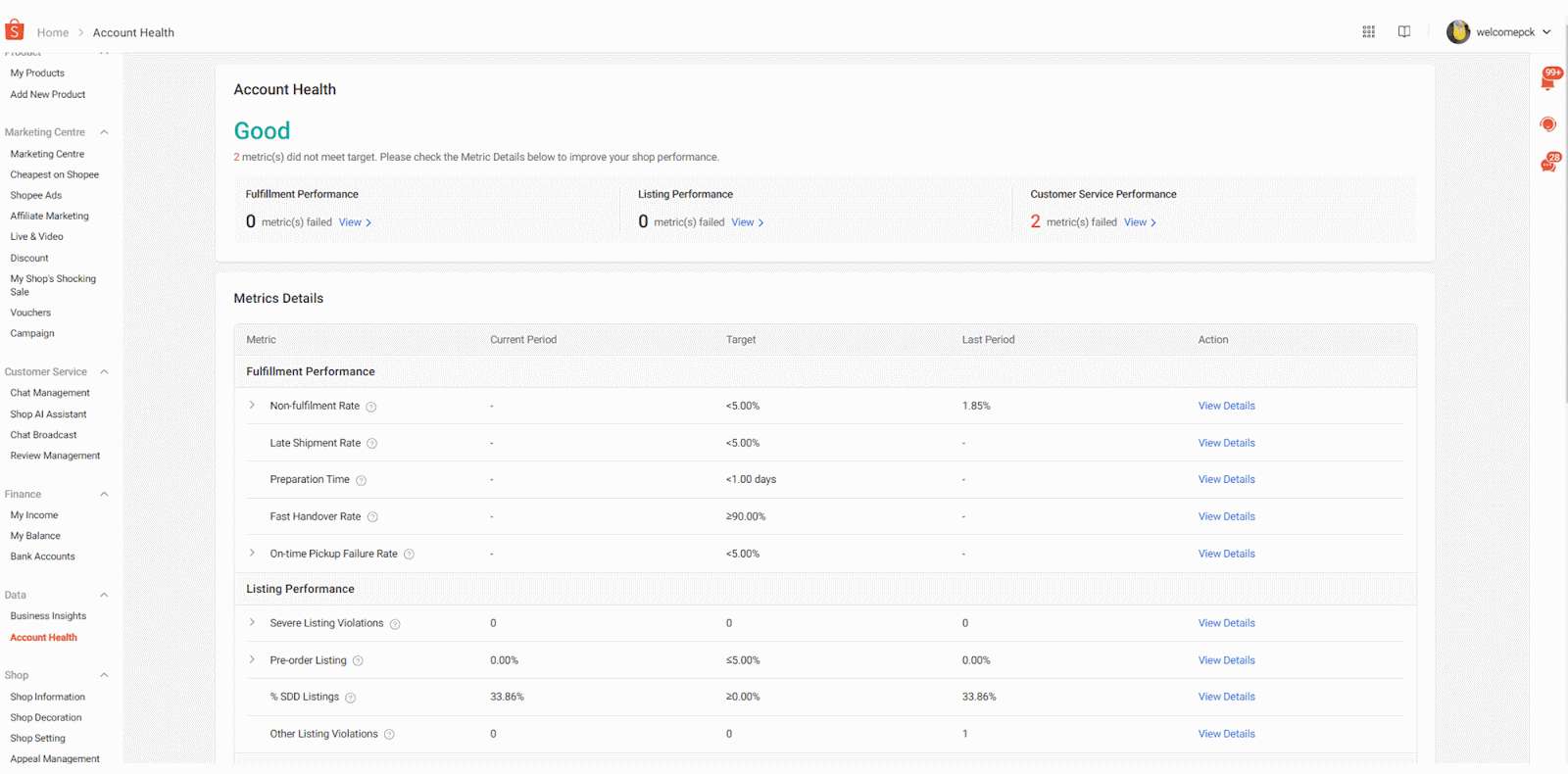(formerly known as Instant Delivery)
Same Day Delivery (SDD) is a shipping channel enabled via ShopeeFood riders for buyers to receive their orders on the same day*, provided that the orders are paid before 2:00 PM on that day. Previously, under Instant Delivery, sellers had to ship out orders within 24 hours from order received time. SDD promises swift and efficient delivery to buyers within a rapid turnaround time.
*For orders placed on working days, excluding Weekends and Public Holidays.
*Cut-off time (COT) is to determine which paid orders need to have their parcels shipped within the specific FHR period.
⚠️Notes:
- Same Day Delivery is currently available for whitelisted sellers only. Whitelisted sellers will be notified via push notification one week prior to the launch of the channel.
- Coverage for Same Day Delivery is based on the coverage of ShopeeFood, which is currently available for Klang Valley, Johor, Penang, Pahang, Sabah, Sarawak, Perak, Melaka, Negeri Sembilan, and Terengganu buyers and sellers.
Benefits of Same Day Delivery
1. Increase sales with higher average basket size
Buyers are motivated by the convenience of quick delivery, which prompts them to add more items to their cart. This behaviour maximises the efficiency of their purchases, resulting in larger order values for you.
2. Boost exposure
Increase awareness and sales conversion as all your products will be featured daily on:
- Same Day Delivery search filter
- Same Day Delivery microsite
- Same Day Delivery promotional label
3. Differentiate your shop from your competitors
By offering Same Day Delivery, you can gain a competitive advantage by offering buyers an expedited shipping option, helping you win over new buyers and retain existing ones.
4. Cost-effective way to enhance buyer experience
You are able to provide buyers with a faster shipping option without incurring any additional cost.
5. Same Day Delivery Free Shipping Discounts
- Get the exclusive Free Shipping overlay to help your products stand out and attract buyers.
- Buyers can enjoy RM7 off for orders with a minimum of RM15 using the Same Day Delivery Free Shipping Discounts.
- Daily feature of your products on the Free Shipping Discounts home circle to increase shop awareness and sales conversions.
Shipping with Same Day Delivery
The table below shows the Ship-by-Date required from sellers based on the buyer's order date.
You have the option to select Now and expect the rider to pick up the parcel(s) within 3 hours after a rider is assigned. Alternatively, you can pre-arrange the pickup time by selecting the available hourly time slot starting from 9:00 AM.
Please ensure that your orders are packed according to the Same Day Delivery shipping timeline below to ensure timely deliveries and avoid late/cancelled orders:
SDD Flow for Order Paid (before 2PM):
SDD Flow for Order Paid (after 2PM):
⚠️ Notes:
- Preferred, Preferred+, and Shopee Mall sellers may refer here on working days policy.
- The availability of pickup time by ShopeeFood is from 9:00 AM - 6:00 PM daily.
- You should ensure the Pickup Address selected is updated correctly with a geolocation pin in My Addresses.
- Overcharged shipping fee may be incurred if you select a non-default pickup address and the actual distance exceeds the originally calculated distance based on your default pickup address and the buyer's checkout address.
- ShopeeFood rider has the right to reject parcels that do not meet the following conditions:
- Parcels exceed the maximum weight limit of 10kg and/or parcel dimension of 30cm each side (length, width and height).
- Parcels do not adhere to Shopee's Packaging Guidelines.
- Parcels with prohibited and restricted items.
- Parcels with non-halal items.
What is the Process to Arrange Shipment for Same Day Delivery orders?
1. Go to My Orders page > Filter to Same Day Delivery > Select Arrange Pickup.
2. Select and fill in the required information, then click on Confirm.
What is the Process to Re-Arrange Shipment?
Refer to the instructions below to learn how to re-arrange pickup:
Via Seller Centre (Re-arranging shipment for single order)
Via Seller Centre (Re-arranging shipment for multiple orders)
Via Shopee App
SDD weekly listing performance
Effective 10 March 2025, sellers are now able to view their %SDD Listings for their shop via Account Health on Sellers Centre.
Definition of % SDD are as follows:
How to toggle on SDD for your Shop
Step 1
On the Seller Centre homepage, navigate to Shipping Setting > Shipping Channel.
Step 2
Under Shipping Channel, toggle on for Same Day Delivery to offer Same Day Delivery for your shop.
How to toggle on SDD for SDD-eligible listings
Step 1
On the Seller Centre homepage, navigate to a listing that you want to enable for Same Day Delivery by going to My Product > Product Details
Step 2
Under Shipping, toggle on for Same Day Delivery to offer Same Day Delivery for the listing.
⚠️ Note:
Similar steps can be taken by sellers if they wish to toggle off SDD for shop or eligible listings.
How to access mass update function for SDD Listings
Step 1
On the Seller Centre homepage, navigate to Account Health and click on "View Details" under the % SDD Listings Metrics
Step 2
On the % SDD Listings page, click on "Mass Update" to mass update your SDD Listings
Frequently Asked Questions (FAQs)
1. What are the requirements for Same Day Delivery parcels?
Same Day Delivery parcels are only accepted if they are within the following requirements:
- Max. weight: 10kg
- Max. dimension: 30cm (L) x 30cm (W) x 30cm (H)
2. How do I enable Same Day Delivery for my products?
Once you are whitelisted for Same Day Delivery, all of your products that meet the weight/dimension requirement will have the Same Day Delivery option automatically toggled on by default.
3. What happens if I fail to arrange shipment for Same Day Delivery orders by the cut-off time?
Failure to arrange shipment for Same Day Delivery orders by the cut-off time may result in late shipment penalty points and/or order cancellation.
We encourage you to ensure that Same Day Delivery orders meet the arrange shipment cut-off time as per the following:
Weekday (including Saturday for Preferred / Preferred+ / Mall sellers)-
- Order paid up to 2:00PM - Order shipment is arrange by 6:00PM of the same day
- Order paid after 2:00PM - Order shipment is arrange by 6:00PM of the next working day
Weekends/Public Holidays-
- Order paid at any time- Order shipment is arrange by 6:00PM of the next working day
If you do not have capacity to fulfil the orders, you can temporarily toggle off the shipping option at any time.
4. As weekends are non-working days for me, will I still have to fulfil Same Day Delivery orders?
No, unless you are a Mall or Preferred/Preferred+ seller. Sellers' working days for the Same Day Delivery are from Monday to Friday, excluding Weekends and Public Holidays. For SDD orders paid on Fridays (after 2:00PM) or over Weekends/Public Holidays, order shipment arrangement should be done by 6:00PM on the next working day.
5. What happens if my assigned rider does not pick up the parcel on time?
You may contact the assigned rider to confirm if your parcel will be picked up via the following steps:
Go to Seller Centre > My Orders > Shipping > Related Order > Check Details to view the rider's contact number.
Alternatively, you may contact our Customer Service team for further instructions.
6. What happens if no rider is assigned to me?
In the circumstance where a rider is not found/assigned, you will be prompted to re-arrange the shipment.
7. Why are some of my buyers not able to view the Same Day Delivery option?
If a buyer is not able to view the Same Day Delivery option, it may be due to the following reasons:
The product is not eligible for Same Day Delivery
The buyer's shipping address is not within the serviceable area/postcode
The buyer's shipping address is not within 30km from your pickup address, click here to learn more on how to update your Pickup Address.
8. If I enabled SDD for my shop in the middle of the week. How will the SDD weekly listing performance be calculated for my shop?
If SDD was enabled only in the middle of the week, your performance assessment will include all days of the week (including the days where you did not have it enabled).
9. How do I toggle on/off the Same Day Delivery channel?
You can toggle off this channel via the following steps:
Go to Seller Centre > My Shipping and toggle on/off Same Day Delivery.
You can toggle on/off selected items under Product Listing.