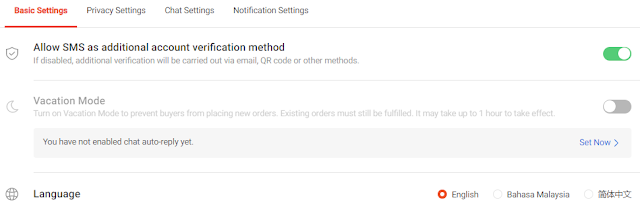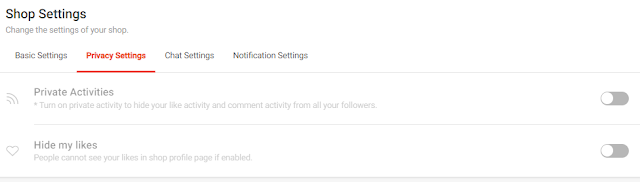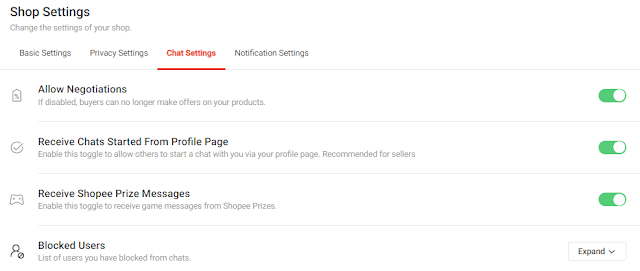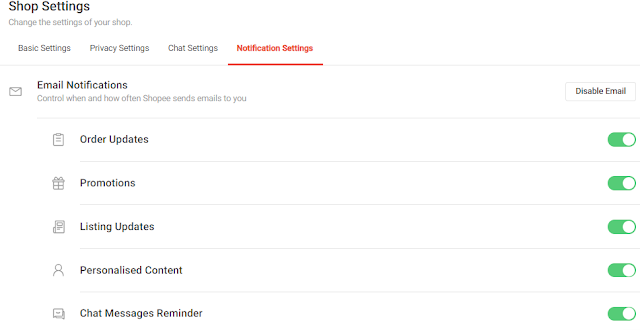Shop Setting ini terbahagi kepada 4 bahagian dan kita akan melihat kesemua bahagian ini satu persatu.
- Basic Settings
- Privacy Settings
- Chat Settings
- Notification Settings
Terbahagi kepada 3:
Allow SMS untuk account verification - ini anda enable atau disable. Tapi kini ia adalh default atau wajib.
Language; Pemilihan bahasa
Vacation Mode:
Ialah jika anda nak bercuto dan tiada orang boleh uruskan pesanan maka anda terpaksa tutup kedai dan anda pilih Vacation Mode
1. When do I need to enable Vacation Mode?
You can enable Vacation Mode when you need more time to manage and fulfil existing orders, or if you will be away.
The function helps you prevent incoming orders so that you won't miss shipping deadlines when you are unable to manage new orders.
2. What happens when I enable Vacation Mode?
- All your product listings will appear as "Sold out".
- Your products will not appear on recommendations, cannot be browsed, and cannot be searched for by other users.
- Buyers will not be able to place new orders, with the 'Buy Now' button disabled.
- Product listings can be added, edited, delisted or deleted.
- If set on Chat Assistant, an Auto-Reply message will be automatically sent to buyers when they send you a message.
3. What happens when I disable Vacation Mode?
- All your product listings will return to their previous stock count within 1 hour.
- Your products will reappear on recommendations within 24 hours.
- Buyers will be able to place new orders.
- You may resume participation in product/voucher campaigns and activate product promotions for your listings
4. How long does Vacation Mode take to become enabled/disabled?
Enabling Vacation Mode
- It may take up to 1 hour for Vacation Mode to be in effect.
- Once enabled, Vacation Mode can be disabled anytime.
Disabling Vacation Mode
- It may take up to 1 hour for Vacation Mode to be fully disabled.
- Once disabled, it can only be enabled again 3 hours later.
5. If a buyer places an order before Vacation Mode is in effect, do I need to fulfil the order?
Yes, you will need to ensure that all existing orders are fulfilled. Failure to ship out existing orders will contribute to your Non-fulfilment Rate (NFR
Mengaktifkan Mod Percutian dapat menghentikan pesanan baharu daripada masuk, tetapi anda masih boleh log masuk dan mengakses Seller Centre. Ini mengelakkan anda daripada terlepas tarikh penghantaran semasa anda tiada.
Anda boleh mengaktifkan Mod Percutian di bawah Tetapan Kedai di halaman Tetapan Asas.